How to Integrate AI Tools Into Your Existing CI/CD Workflow
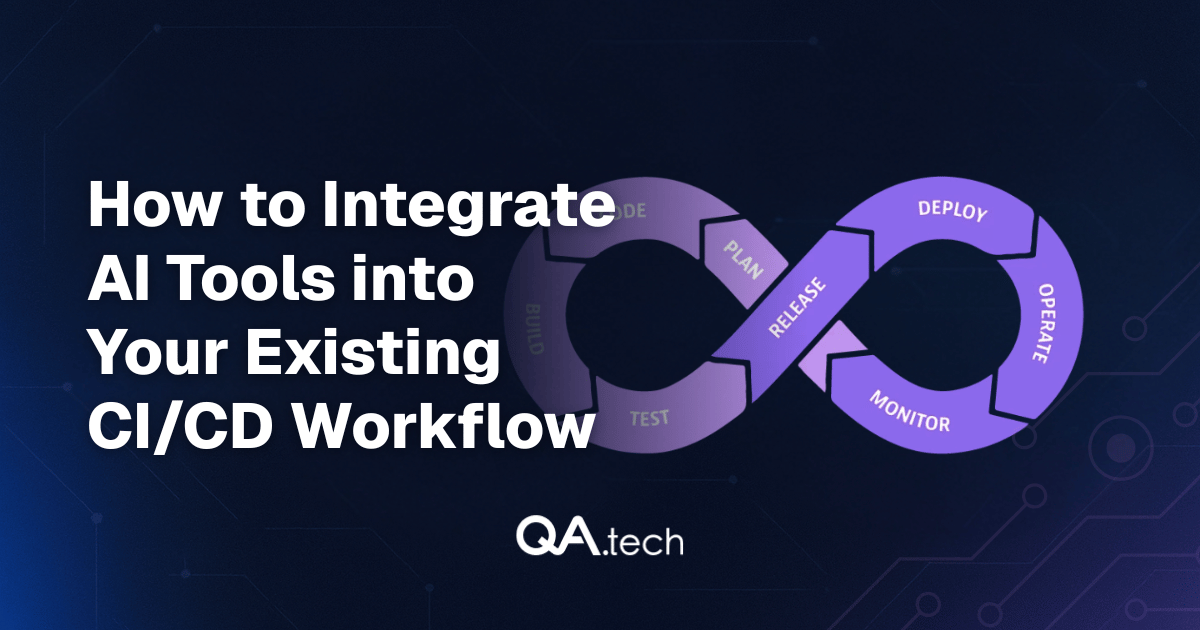

CI/CD (continuous integration and continuous deployment) pipelines are a large component of modern software delivery. They support testers by ensuring that every change to the code base has been built, deployed, and tested automatically. However, as systems grow more complex with microservices, multi-cloud setups, and globally distributed teams, traditional CI/CD often struggles to scale quality efforts.
Manual testing and rule-based automation can’t keep up with the volume of changes or test scenarios. And this is where AI steps in. It shifts teams from reactive testing to predictive quality assurance, while also helping them speed up release cycles, reduce test maintenance, and catch defects earlier in the pipeline.
In this post, we will go through the challenges in traditional CI/CD pipelines, the benefits that come with the use of AI, as well as some useful tools and their integration.
Challenges of Traditional CI/CD pipelines
Though CI/CD pipelines were first developed to automate the build, testing, and release phases of software development, a lot of businesses continue to employ antiquated procedures, which are inadequate in the modern, cloud-based world.
Conventional CI/CD pipelines typically rely on static test scripts. Tools like Selenium, JUnit, or TestNG all run pre-written test cases, and for every new feature or modification, QA engineers must manually create and update these scripts. Additionally, defect detection generally relies on fixed rule-based logic. There is limited flexibility, as failures are detected according to preset pass/fail rules.
While this approach did work reasonably well for monolithic applications, in the age of microservices, APIs, and multi-device/browser ecosystems, it’s becoming increasingly obsolete.
Time-Consuming Test Maintenance
As applications become more complex, even minor code changes can have a ripple effect on automated testing. Each update requires corresponding adjustments to test scripts so as to validate data.
For instance, when a UI element's ID changes during a redesign, dozens of Selenium scripts must be manually updated.
Impact: Builds take longer than anticipated and testers are forced to spend time on fixing faulty tests rather than on verifying new features.
Fixed rule-based defect detection
Despite automation, traditional CI/CD workflows mainly depend on human judgment, particularly for creating tests and identifying flaws.
For example, a critical vulnerability may inadvertently enter production if a QA engineer forgets to include a negative test case for a new API endpoint.
Impact: Human error increases the likelihood of production issues, as it can lead to unexpected anomalies and missed edge cases.
Why Integrate AI Tools Into Your CI/CD Workflow?
Before we jump to the particulars of integrating AI into your CI/CD pipeline, let's take a moment to consider why this shift matters. In short, while traditional automation does work well, the old ways of creating and maintaining static test scripts can't keep up with the increasing number of distributed applications, shorter release cycles, and higher user expectations.
AI-powered testing tools can adapt and make predictions in ways that traditional rule-based automation cannot. As a result, they bring a new level of intelligence to the pipeline. Here’s how they may impact your CI/CD workflow.
Increased Effectiveness
Since AI excels at recognizing patterns and performing time-consuming tasks, QAs can focus on the type of work that requires human judgement and creativity.
For starters, AI-powered tools like Testim or Mabl support self-healing tests, which can automatically modify locators when UI elements (such as button IDs or CSS selectors) change. This way, unnecessary test failures are avoided.
You will also benefit from AI’s intelligent test prioritization. Namely, AI tools can analyze historical defect data and recent code changes to run only the most relevant tests for each commit, thereby significantly reducing execution times (in some cases, from hours to minutes).
A practical example of this was seen in an e-commerce project, where integrating an AI test optimizer allowed for more frequent deployments by cutting regression suite execution time from five hours to less than half.
Improved Coverage of Tests
AI can correctly identify testing gaps and offer additional scenarios, including unforeseen edge cases that may otherwise be missed.
Through risk-based testing, it can analyze past production incidents and recent commits to pinpoint high-risk areas that need deeper scrutiny. This way, the likelihood of critical issues slipping through is greatly reduced. Tools like Diffblue Cover (for Java) can automatically generate unit tests, ensuring that no important logic is overlooked.
As you can see, AI-based test coverage can be of great importance in real-world contexts. For example, on a banking platform with a high API usage rate, AI-based analysis can uncover scenarios that traditional testing has consistently overlooked, such as edge cases involving multi-currency transfers.
Quicker Identification of Defects
AI can identify irregular patterns at a higher speed, which enables testers to catch issues early on, when it’s much cheaper to fix them. It uses predictive analytics to find patterns in logs, builds, or test execution data and anticipate potential failures even before deployment.
In addition, testing tools like Applitools leverage computer vision to detect subtle UI issues that traditional rule-based scripts would generally overlook, such as misaligned buttons, font rendering glitches, or color mismatches.
Here’s a basic example of this in action: an AI-powered visual testing tool has detected UI inconsistencies during the staging phase. The flaws are so subtle they were missed by the naked eye. Luckily, this has provided the team with enough time to resolve them before release and deliver a seamless user experience.
Major Categories of AI Tools for CI/CD
From a tester's perspective, AI tools can be sorted into multiple categories.
Test Automation
These tools are particularly useful when you want to automate the features that are least likely to change, especially the ones that are frequently used in regression. The widely used ones are:
- Selenium with AI-powered test generation: Applitools and Testim.io use AI to create automated tests based on user input.
- Cucumber with AI-powered test automation: Cucumber Pro and other similar tools rely on AI to automate test execution and give real-time feedback.
Example: Using Testim.io with Selenium
// Import Testim.io library
const { Client } = require('testim.io');
// Create a new Testim.io client
const client = new Client('YOUR_API_KEY');
// Define a test using Selenium
const test = async () => {
// Launch browser
const browser = await client.launchBrowser('chrome');
// Navigate to website
await browser.navigate('https://example.com');
// Perform actions
await browser.click('#button');
// Verify results
await browser.verify('#result', 'Expected result');
};
// Run test using Testim.io
client.runTest(test);Test analysis and optimization
AI-powered test analysis tools can help you optimize your test suite and identify areas that need to be improved. Some popular options in this category include:
- Google's test analysis tool, which uses AI to evaluate the test suite and provide actionable recommendations for optimization. Historical data is used to predict high risk scenarios and suggest other testing strategies. This approach also reduces the overall maintenance cost.
- TestRail's AI-powered test analysis, which leverages AI to assess test coverage and detect gaps. It generates a consolidated report that outlines both the coverage and the risk percentage for each type of test.
Example: Using Google's test analysis tool
# Install Google's Test Analysis Tool
pip install google-test-analysis
# Run test analysis tool
google-test-analysis --test-suite your_test_suite
Defect prediction and detection
AI tools used for defect prediction and detection can pinpoint potential flaws in previous deployments and identify issues earlier in the development cycle. Useful tools in this category include:
- GitHub's Copilot, which uses AI to analyze your codebase and predict defects. By offering real-time suggestions, Copilot enhances the overall code quality and reduces time spent on manual testing.
- CodeFactor's AI-powered code review tool, which provides insights into code quality and identifies potential defects, as well. This data-driven feedback helps ensure that coding standards are maintained and feature stability is improved.
Example: Using GitHub's Copilot
// Import GitHub's Copilot library
const { Copilot } = require('@github/copilot');
// Create a new Copilot client
const client = new Copilot('YOUR_API_KEY');
// Define a code snippet
const code = `
function add(a, b) {
return a + b;
}
`;
// Analyze code snippet using Copilot
client.analyzeCode(code).then((results) => {
console.log(results);
});
Test data generation
The tools in this category can help you create realistic test data. The popular ones are:
- Faker, which relies on AI to generate realistic test data. For example, if you need to test all the valid types of URLs for a website, it can create a wide range of options, thus saving you valuable time.
- TestDataGenerator, which uses AI to come up with test data based on your schema. It can understand the relationships and constraints and give structured datasets that look exactly like real data.
Example: Using Faker
// Import Faker library
const faker = require('faker');
// Generate test data using Faker
const testData = {
name: faker.name.findName(),
email: faker.internet.email(),
};
// Use test data in your tests
console.log(testData);
CI/CD integration
Some AI solutions can help you integrate AI tools into your existing CI/CD workflow. These options are worth exploring:
- Jenkins, which features several AI-powered plugins that can help you integrate AI tools into your CI/CD workflow.
- CircleCI, which has multiple AI-powered orbs that simplify the integration of AI tools into your CI/CD workflow.
Example: Using Jenkins with AI-powered plugins
// Import Jenkinsfile
pipeline {
agent any
stages {
stage('Build') {
steps {
// Use AI-powered plugin to analyze code
sh 'analyze-code'
}
}
stage('Test') {
steps {
// Use AI-powered plugin to run tests
sh 'run-tests'
}
}
}
}
Conclusion
If you choose to integrate AI tools into your existing CI/CD workflow, you will largely improve test efficiency and detect defects earlier in the development cycle. You will also boost the efficiency of your workflows and improve your test accuracy through AI-powered test automation, test analysis and optimization, defect prediction and detection, test data generation, and CI/CD integration tools. All this will not only reduce the manual efforts but also lead to faster release cycles and proactive quality assurance.

Stay in touch for developer articles, AI news, release notes, and behind-the-scenes stories.

