Changelog
Edit Multiple Test Cases at Once
You can batch update application, scenario, agent, configs, device preset and other settings on multiple tests at once.
How It Works
- Select test cases: Use checkboxes to select one or more test cases on the scenarios page, or hold Shift and click to select a range
- Open actions: Press CMD+K (or Ctrl+K on Windows) or right-click on selected test cases to see batch editing options like "Change Application" or "Change Scenario"
- Choose new value: Select the action you want, then pick the new value from the dropdown. For example, change all selected tests to use "Production" application or move them to the "Checkout" scenario
Find bulk editing in the CMD+K command menu or right-click context menu when test cases are selected. A checkmark shows the current setting when editing a single test case, and the menu header updates to show which test cases you're editing.
Get Email Notifications When Test Runs Complete
You can now get email notifications when test runs complete - delivered to your inbox with pass/fail status, failed test details, and direct links to results.
How It Works
- Email notifications: Select team members from your organization to receive run completion emails. Each email shows run status, test plan name, test summary, up to 5 failed tests with failure reasons, and a direct link to view full results
- Per-test-plan configuration: Configure different email recipients for different test plans - perfect for routing critical test results to stakeholders or team leads
- Works alongside Slack and Teams: Email notifications complement your existing Slack and Teams notifications - configure all three channels per test plan for comprehensive coverage
Configure notifications at the project level for defaults, at the test plan level for customization, or per-run via API for CI/CD workflows. The notification documentation covers all three channels (Slack, Email, Teams) with a decision guide to help you choose the right configuration level, common patterns for team alerts and stakeholder routing, and setup instructions for each channel. Setting up notifications keeps your team informed without manual dashboard checks and ensures the right people see results when tests complete.
Use AI Chat to Bulk-Edit Your Tests
Editing tests one-by-one is slow. Now you can describe changes across your entire test suite in chat. The AI finds relevant tests, proposes edits for each, and you review and apply them all at once.
What You Can Do
- Fix after failures: When tests fail, stay in chat and describe the fix. Say "change step 3 to wait for the spinner first" with no context switching
- Bulk refinement: Say "add email verification to all checkout tests" and the AI finds and edits each one automatically
- Mass-edit steps: Update patterns across multiple tests. Examples: "make all login tests resume from my Login test" or "add timeout handling to every API call"
- Iterative building: Create rough tests, watch them run, then refine through conversation as the AI remembers what you both saw
Open any project chat and describe what you want changed. The AI shows a visual diff for each edit. Review and apply with one click, then tests run automatically. See example prompts and workflows.
Claude Haiku 4.5 Is Now the Default AI Model for All New Tests
We switched the default AI agent from Claude Sonnet to Claude Haiku 4.5. Tests run faster. Existing tests are unaffected.
What Changed
- New default: New tests use Claude Haiku 4.5 unless you select a different agent
- Existing tests: Keep their current agent assignment. No action required
- Switching agents: Open test settings or expand Advanced during test creation to select Claude Sonnet 4.5 if needed
Haiku 4.5 handles most test scenarios. Use Sonnet 4.5 for tests that require more complex reasoning across multiple steps. See agent selection for comparison.
Send Test Notifications to Microsoft Teams Channels
If your team uses Microsoft Teams, you can now receive test run notifications directly in your Teams channels - no need to switch between tools to stay informed about test results.
How It Works
- Simple webhook setup: Create an incoming webhook in Microsoft Teams using the "Post to a channel when a webhook request is received" workflow template, then paste the webhook URL into QA.tech
- Automatic notifications: Receive notifications automatically when test runs complete, whether triggered manually, through CI/CD, or via schedule
- Rich notification cards: Each notification shows run status (pass/fail), test plan name, timing, failed tests breakdown, and a direct link to view full results in QA.tech
Set up Microsoft Teams notifications in Project Settings → Integrations → Microsoft Teams. Create a webhook workflow in your Teams channel, copy the webhook URL, and paste it into QA.tech to start receiving notifications. For detailed setup instructions, see our Microsoft Teams integration guide.
Tests Now Run Faster by Default
Tests now run faster by default. Agent Cache stores AI reasoning decisions from successful test runs and reuses them when your pages haven't changed, making subsequent runs significantly faster without any configuration needed.
How It Works
- Automatic caching: When a test runs successfully, the AI's reasoning decisions (which element to click, what text to type, how to navigate) are stored and reused on future runs when page content matches
- Speed improvements: Each AI reasoning step may take up to 2-5 seconds. With caching enabled, those decisions are reused instantly when pages haven't changed
- Fully automatic: The system handles everything automatically: detecting page changes, invalidating stale cache entries, and ensuring only successful test runs contribute to the cache. You don't need to configure or manage anything
Agent Cache is enabled by default for all tests. You can disable it per-test in the test case editor: open a test, click the Settings tab, scroll to the Agent Cache (BETA) section, and uncheck "Enable caching for this test". Most users never need to disable caching. Consider turning it off only when debugging flaky tests or testing brand-new features where you want fresh AI analysis every run. Learn more about Agent Cache.
View Downloaded Files Directly in Test Sessions
During test execution, downloaded files appear in the Downloads dialog, but until now, you couldn't see what was inside without manual inspection. Now you can preview PDFs, images, spreadsheets, and code files directly in the browser.
How It Works
- Click to Preview: Select any completed download to open a full-screen preview. PDFs render all pages, images display at full resolution, and CSV files appear as formatted tables.
- Broad Format Support: Works with PDFs, images, CSV spreadsheets, and most text-based files including JSON, code, configs, and logs. Unsupported formats show file details.
- Verify Test Outputs: Perfect for validating generated reports, exported data, invoice PDFs, or any file your application produces during testing.
File previews appear automatically in the Downloads dialog during any test execution. No configuration required.
Send Test Notifications to Different Slack Channels
Now you can override Slack notification channels per test run via API, with optional filtering. Different test runs deserve different audiences: CI/CD pipelines might need a deployment channel, while nightly tests go to a QA channel.
How It Works
- Channel Override: Specify which Slack channels receive notifications when triggering runs via API—route deployment tests to #deployments, feature tests to team channels, or send to multiple channels for cross-team visibility
- Failure-Only Filtering: Set notifications to only send when tests fail, reducing noise for high-frequency runs like CI/CD pipelines
Specify notification channels when triggering runs via API - see the API reference for details. Requires Slack integration configured and the QA.tech bot must have access to the channels you specify.
Agents Can Call APIs During Test Execution
QA.tech agents can now make HTTP requests during test execution to fetch test data, authenticate, validate responses, or trigger webhooks.
How It Works
- API configs: Create an API Call config in Project Settings → Configs with your HTTP method (GET, POST, PUT, DELETE, PATCH), headers like Authorization or Content-Type, and request body for POST/PUT requests
- Automatic usage: Agents automatically use your API configs when they need to make requests - no manual intervention needed
- Response handling: Agents can extract data from API responses (like authentication tokens) and use it in subsequent steps or continue with UI testing
Perfect for testing flows that require authentication tokens, fetching test data before UI workflows, validating API responses match expectations, or triggering webhooks during test execution. Configure your API settings in Project Settings → Configs, and agents will handle the rest.
Agents Can Copy and Paste Values Between Test Steps
Agents can now copy values from one step and paste them into another, making it easier to test workflows that require transferring data between form fields or pages.
How It Works
- No setup required: Clipboard support works automatically - agents detect when values are copied using copy buttons or keyboard shortcuts (Ctrl+C) and can paste them using Ctrl+V or by clicking input fields
- Automatic persistence: The clipboard value persists across test steps automatically, so agents can copy on one page and paste on another without any configuration
Perfect for testing checkout flows where you need to copy an order number from the confirmation page and paste it into the tracking form, or transferring credentials between login forms. The clipboard value stays available throughout the test execution.

