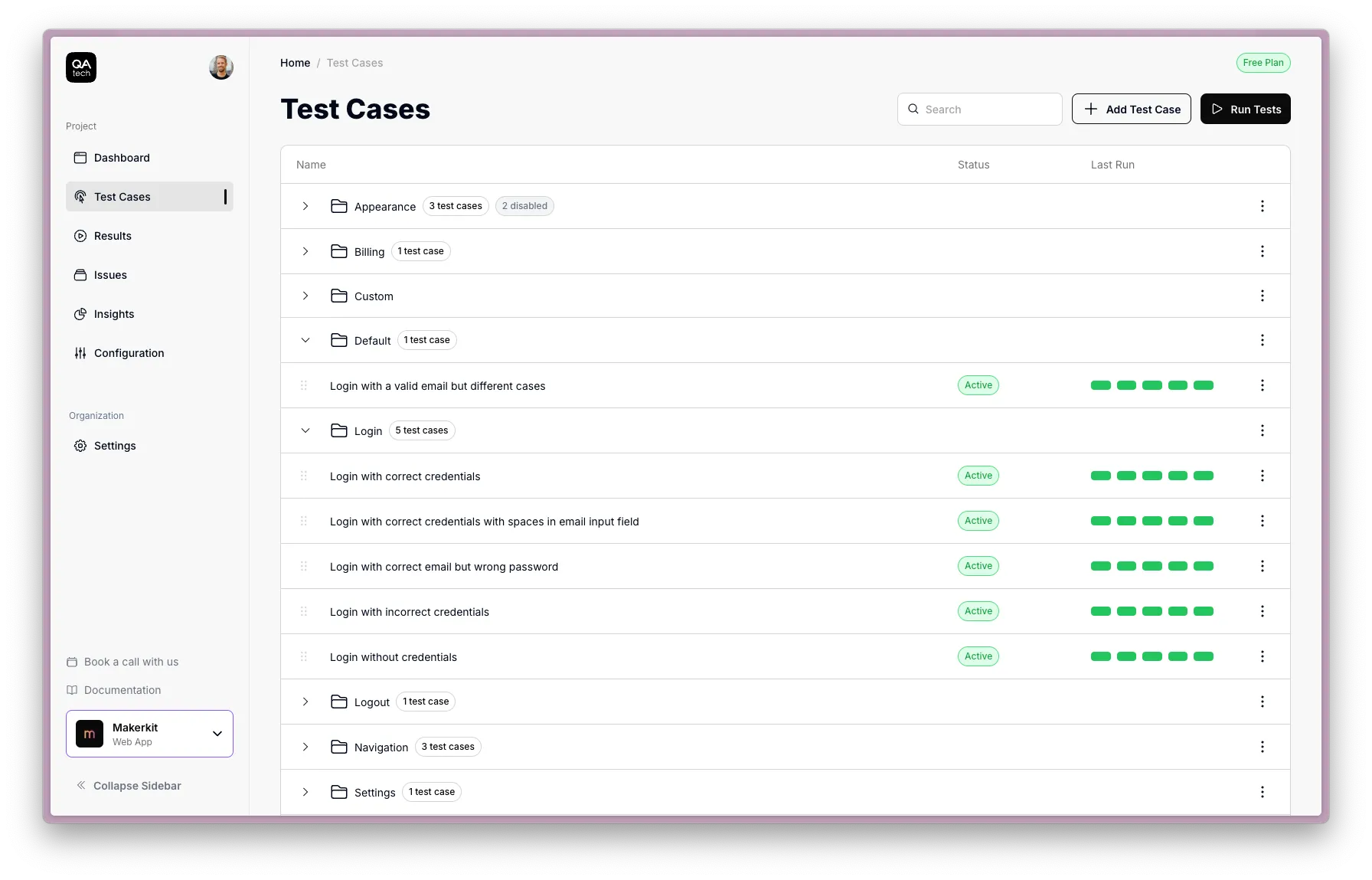We're introducing Test Duplication, a simple way to duplicate any existing test. This feature is ideal for creating variations and saving time during test setup.
How it works:
- Open the Test Menu: Choose an existing test from your list.
- Duplicate with One Click: Use the "Duplicate" option to create a copy of the test.
- Customize as Needed: Adjust the duplicated test to explore variations or fine-tune specific parameters.
- Set Live: Activate the test when ready to include it in your workflows.
This update streamlines test creation, making it easier to experiment and optimize without starting from scratch.

Join the AI in QA Revolution
Dive into the future of QA and get the latest industry updates!